AI tools are changing academic writing. They’re no longer just about speed. They’re becoming smart partners. However, not all AI tools are suitable for academic work.
In this research, we’ve compared the top 10 academic AI tools.
These tools can help finding and analyzing research papers, managing citations, summarizing complex information, discovering related research, and more.
Below is a quick summary of each tool unique benefits:
| Tool | Core Strength | Best For | Unique Feature | Weakness / Tradeoff |
|---|---|---|---|---|
| Deepwriter AI | Long‑form research generation | Drafting complete academic papers & reports | Agentic superbrain with multi‑agent reasoning, academic citations & rich visual outputs | Token‑based plans; requires verification of AI‑generated content; pricing starts at $29/mo annually |
| Gemini – Deep Research | Web synthesis + planning | Multi-source online research planning | Async long-context agent + synthesis board | Lacks access to academic databases |
| Perplexity – Deep Research | Real-time cited Q&A | Cited exploratory research | Conversational research assistant with live citations | Web citations only; lacks academic formatting |
| SciSpace | Semantic article understanding | Reading and interpreting research papers | Semantic Q&A on full papers | Not built for writing or content generation |
| Jenni AI | Academic paragraph drafting | Writing with citation flow | Adapts tone, inserts formatted references in real-time | Lacks document-level planning |
| Paperpal | Final polish + formatting support | Submission-ready grammar & formatting | Turnitin-backed, journal-style formatting | Doesn’t assist with drafting or citations |
| ChatPDF | Conversational PDF reading | Interrogating and summarizing long PDFs | Multi-PDF multilingual document Q&A | Doesn’t support writing or formatting logic |
| Consensus | Evidence synthesis from papers | Understanding scientific consensus | “Consensus Meter” showing field-level agreement | Can oversimplify or miss nuance |
| Elicit | Structured lit review generation | Table-based evidence extraction | Auto-generates lit review tables + references | Needs human verification (~10% citation inaccuracy) |
| Research Rabbit | Visual research mapping | Citation graph exploration + alerts | Dynamic co-authorship/citation visualization | No writing or synthesis features |
Before we move o, here’s an important detail we need to cover:
How we’ve conducted this research?
Using AI for research isn’t just about creating text. It’s about making researchers think and work better. With that in mind, we found five essential things every good AI research tool needs:
The tool should work with you, not just for you (we call it “Agentic Collaboration”): good AI tools don’t just answer your questions. They get involved in your research process. This means the AI can take initiative, and break down tasks. For example, structuring your paper, adding citations, or setting the right tone.
- Scalability for long-form work: Writing a 10,000-word thesis isn’t the same as drafting a 300-word email. Long-form scalability means your tool can maintain logical flow, structure, tone, and citations across multiple sections and revisions. Most tools can’t scale like this.
The tool understands academic rules (it has academic structure awareness): academic writing has strict rules and formats (like IMRaD, APA, LaTeX, etc.). Tools that understand these rules help you create drafts that already meet publishing standards, saving you editing time later.
Shows its sources clearly (source transparency & trust): If you can’t find where the information came from, you can’t cite it. The perfect AI tool must provide real, verifiable references that you can use in your publications. They should never make up sources or give vague ones. This prevents academic misconduct and ensures your research is factual.
Fits into your existing work (workflow integration): The best AI tools work well with the programs and systems you already use, such as Zotero, Overleaf, Notion, or when exporting data as CSV files. Good integration makes your work smoother and saves time.
Let’s explore each of these tools:
1. Deepwriter AI

Our evaluation
We still rate DeepWriter highly for agentic collaboration, scalability and academic awareness. It’s the only tool we tested that can generate 250‑plus‑page reports on difficult topics. However, its token‑based pricing and need for human verification keep it from being perfect.
Agentic Collaboration:
☆
Scalability for long-form work:
Academic Structure Awareness:
Source Transparency & Trust:
Workflow Integration:
☆☆
As you can see, although we’ve developed DeepWriter, we are critical to some of it’s components. At the same time, the reason we are assigning this score is because it was the only tool able to generate 250+ reports on the hardest topics
How does it work?
DeepWriter isn’t just another writing tool—it’s built specifically for academic research. Under the hood it uses a layered multi‑agent system that analyses your topic, scans trusted sources and generates a cohesive draft. Multiple AI agents work on different sections to ensure logical flow and consistent tone. You simply input your topic, and DeepWriter assembles the most relevant insights into a long‑form document with proper citations.
Research tools
DeepWriter helps you review and synthesize existing research, manages and formats citations automatically and offers structured templates for different types of papers (academic papers, technical reports, policy briefs, market research, dissertations, internal whitepapers and even book‑length content). It also generates charts, tables and diagrams to support your arguments.
Cost options (updated)
DeepWriter no longer offers a perpetual free plan. Instead, you can try the platform for free before subscribing. Paid plans are token‑based and include priority support, API access and rollover allowances:
| Plan | Price (annual billing) | Tokens per month | Rollover | Page limit | Features |
|---|---|---|---|---|---|
| Starter | $29 / month (billed annually) | 55 | up to 165 | Up to 165 pages/generation | Includes world‑class research AI, academic citations, rich visual outputs & API access |
| Plus | $59 / month (billed annually) | 130 | up to 390 | Up to 275 pages/generation | All Starter features, more tokens & larger drafts |
| Pro | $129 / month (billed annually) | 300 | up to 900 | Up to 275 pages/generation | Designed for research at scale, with the highest token allocation |
Monthly billing is also available at $39 / $79 / $169 for the same tiers.
Summary: DeepWriter remains the most capable tool for generating long‑form, structured research papers with citations, but it does require a paid subscription and a willingness to verify the AI’s output.
Learn more & stay up‑to‑date:
For detailed user guides, advanced prompting techniques and API documentation, visit the DeepWriter Docs portal. It’s packed with tutorials and best practices to help you get the most out of DeepWriter. To see new features and announcements as they happen, follow DeepWriter on X at @DeepwriterAI.
2. SciSpace
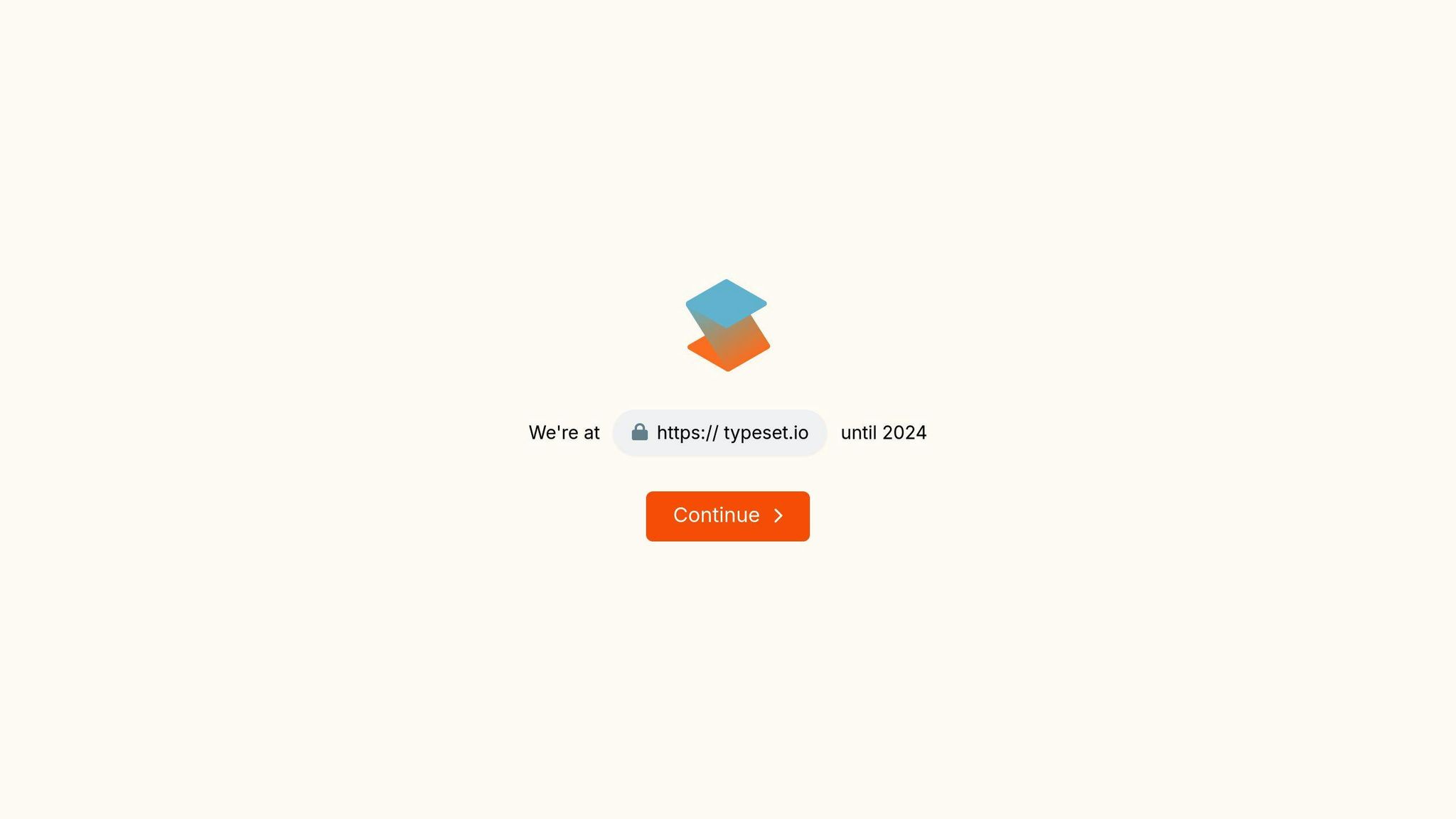
SciSpace is an AI-powered platform that’s changing how researchers work with academic literature. It’s a one-stop shop for finding, analyzing, and writing scientific papers.
Main Features
SciSpace packs a punch with its AI tools:
- Semantic Search: Forget keywords. Ask questions in plain English to find papers.
- CoPilot: Your AI buddy that breaks down complex papers and answers your questions.
- Literature Review: Makes the tedious task of lit reviews a breeze.
- Paraphraser: Helps you reword your writing to avoid accidental plagiarism.
- Citation Generator: Formats your citations automatically. No more manual formatting headaches.
Research Support
SciSpace has your back at every step:
It gives you access to a MASSIVE 282 million papers. That’s like having the world’s biggest library at your fingertips.
The AI doesn’t just find papers – it helps you understand them. It can give you quick summaries or dive deep into explanations.
And it’s not just for solo work. You can share notes and ideas with your colleagues right in the platform.
Plus, it speaks your language – literally. With support for over 75 languages, SciSpace breaks down language barriers in research.
Pricing
SciSpace has plans for everyone:
| Plan | Price | What You Get |
|---|---|---|
| Basic | Free | Dip your toes in with limited features |
| Premium | $12/month (yearly billing) | All the bells and whistles |
| Labs & Universities | $192 total | Premium features for teams, plus extra perks |
“Over a million researchers are using SciSpace to supercharge their work”, according to the platform’s stats.
If you’re drowning in research papers and looking for a lifeline, SciSpace might be your answer. It’s like having a super-smart research assistant that never sleeps, always has the latest info, and speaks 75 languages. For anyone serious about academic writing or literature reviews, it’s definitely worth a look.
3. Jenni AI
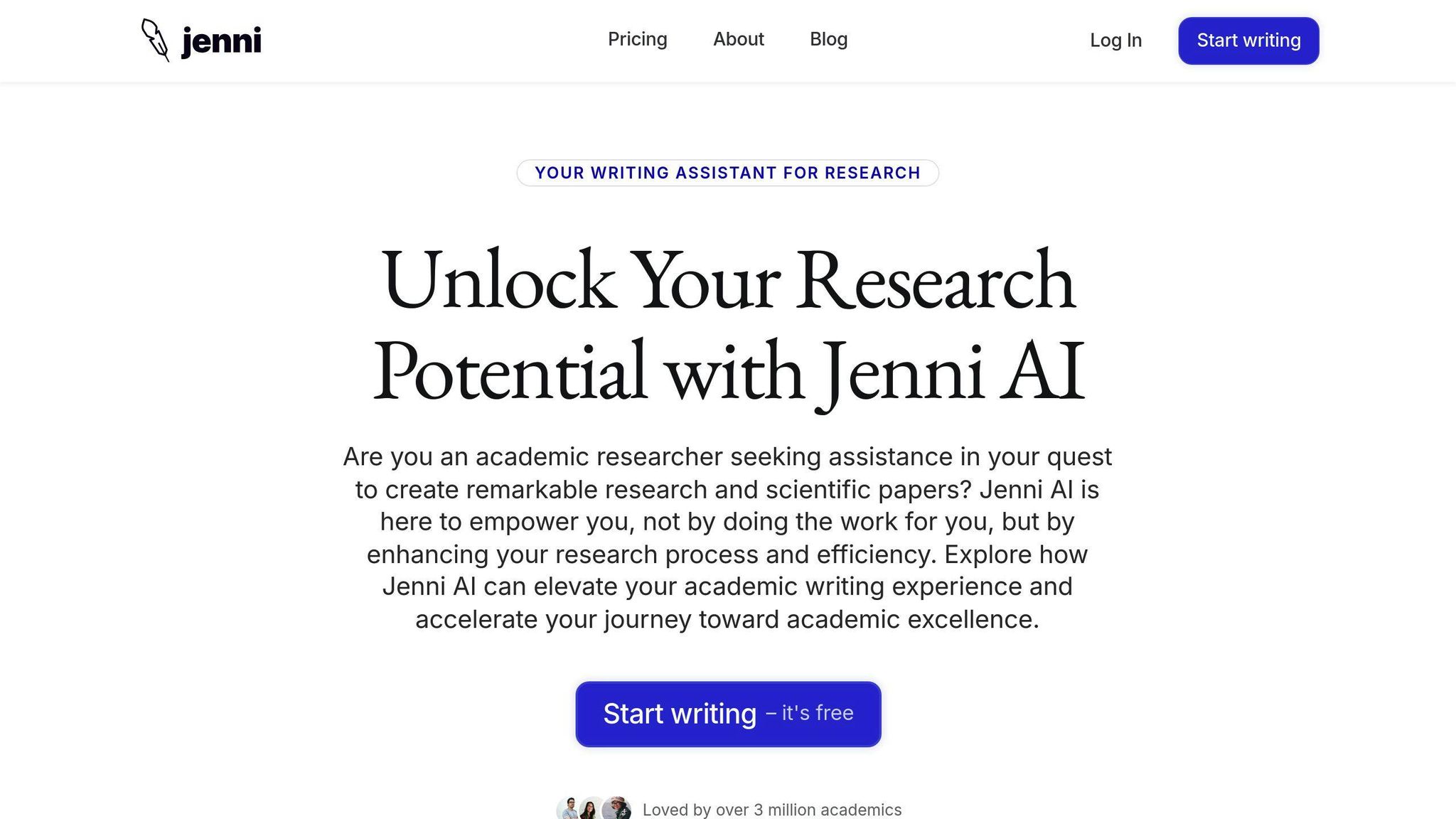
Jenni AI is a tool built for academic writing. It’s designed to help researchers, students, and professionals write better papers.
What Can Jenni AI Do?
Jenni AI comes packed with features:
- It suggests how to finish your sentences as you type
- It adds citations in different styles (APA, MLA, Harvard, IEEE)
- It helps reword text to avoid accidental copying
- It builds outlines for your papers
- It checks for plagiarism
- It lets you create your own research library
But that’s not all. Jenni AI also:
- Learns your writing style over time
- Translates to 5 languages besides English
- Analyzes PDFs of research papers
- Lets you save your work in different formats
One cool thing about Jenni AI? It can take info from research papers and put it right into your writing. This can make your research and writing go a lot faster.
“Jenni AI is a highly effective research paper writing tool that combines an AI writing assistant with a citation tool.”
How Much Does It Cost?
Jenni AI has two plans:
| Plan | Price | What You Get |
|---|---|---|
| Free | $0 | 200 AI words per day, unlimited PDF uploads, AI autocomplete, citations |
| Unlimited | $20/month | Unlimited AI words, priority support, newest features |
The free plan lets you try it out. The Unlimited plan is for serious academic writers who want full access.
Tips for Using Jenni AI
Here’s how to get the most out of Jenni AI:
Use it to start writing when you’re stuck. Let it suggest ideas and first drafts.
Use the citation tool. It makes adding references much easier.
Use the rewording feature. It helps you avoid accidentally copying someone else’s work.
Always review what the AI writes. Make sure it sounds like you and that the info is correct.
4. Paperpal
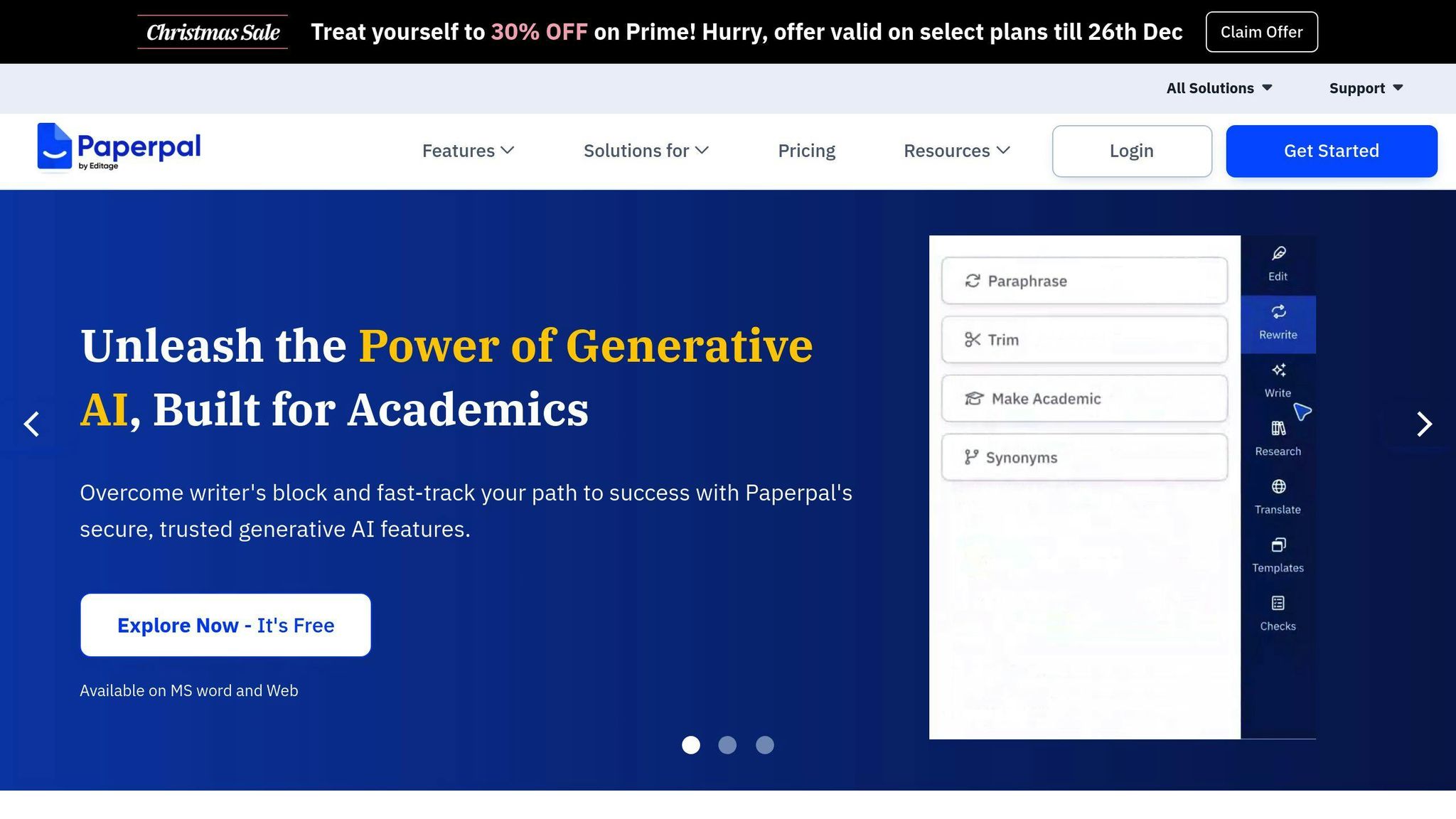
Paperpal is an AI writing assistant built for academics. It helps researchers, students, and pros create top-notch scholarly content without the headaches.
Key Features
Paperpal packs a punch with tools to make academic writing less painful:
- It fixes your grammar and style in real-time
- It checks for plagiarism using Turnitin‘s massive database
- It generates citations in over 10,000 styles (no more manual formatting!)
- It translates your work while keeping the academic tone intact
- It suggests better words when you’re stuck
Research Support
But Paperpal isn’t just about polishing your writing. It also:
- Lets you search through 250 million research articles
- Makes sure your paper is ready for journal submission
- Gives you field-specific writing tips
“Paperpal gets academic writing in a way Grammarly doesn’t. It helps me write clearer sentences and boosts my confidence.” – Adriana Chieng Chee Jing, Malaysia
Pricing Plans
Paperpal has options for every budget:
| Plan | Price | What You Get |
|---|---|---|
| Free | $0 | 200 language fixes/month, 5 AI uses/day, some plagiarism checks, citation help |
| Prime Monthly | $25/month | All features, no limits |
| Prime Quarterly | $55/quarter | All features, no limits |
| Prime Annual | $139/year | All features, no limits |
| Teams | From $107 for 2-5 people | Collaboration tools for research groups |
Prime plans throw in extras like faster processing and early access to new stuff.
Paperpal’s AI has read millions of scholarly articles. It knows the ins and outs of academic writing. This makes it super helpful for researchers tackling complex papers or students wrestling with dissertations.
The free plan lets you test the waters. But if you’re serious about your academic writing, the Prime plan’s unlimited access might be worth it, especially for long research projects.
5. Quillbot
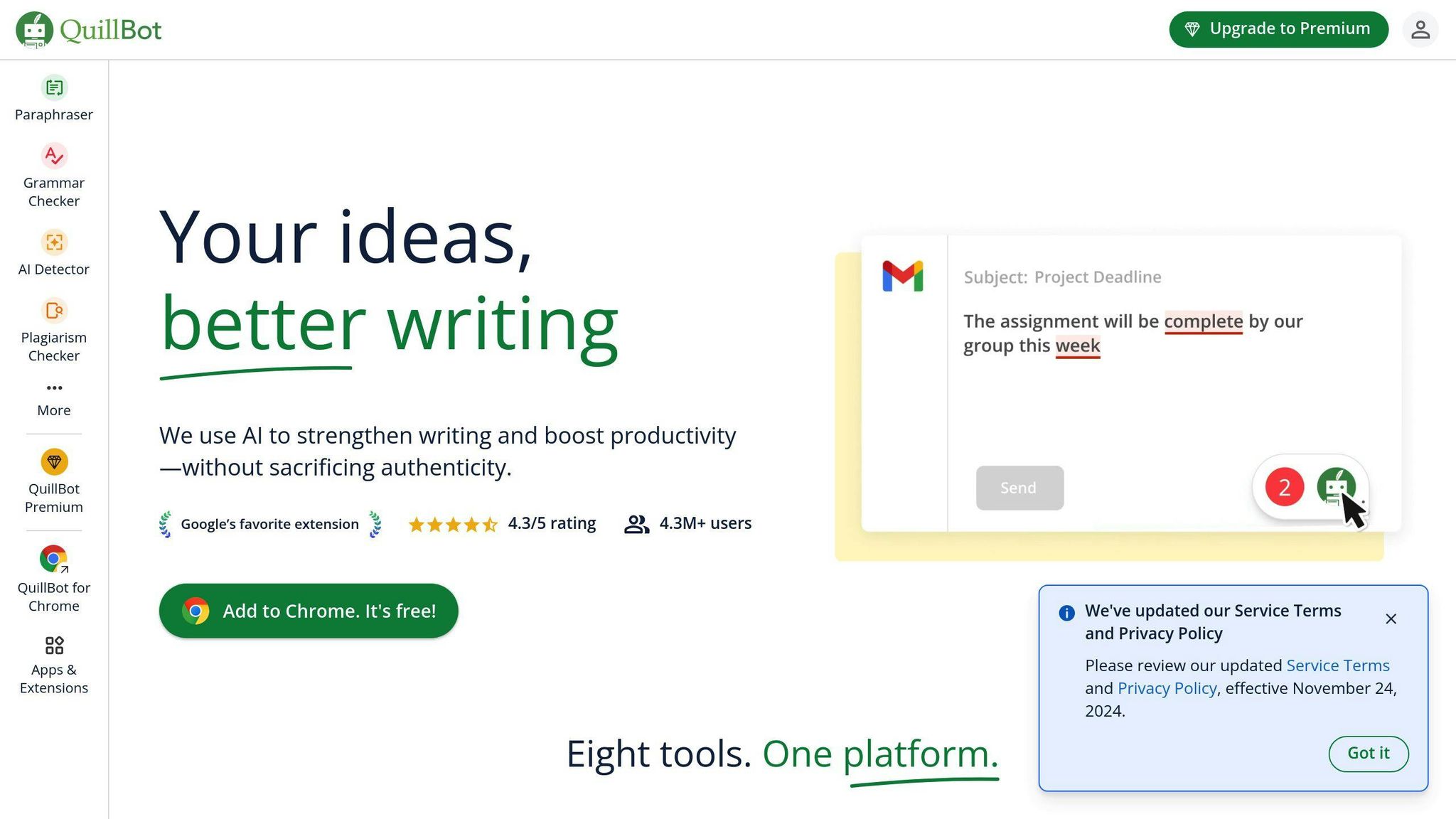
Quillbot is more than just a paraphrasing tool. It’s an AI-powered writing assistant that’s become a favorite among researchers and students. Here’s why:
Key Features
Quillbot packs a punch with its feature set:
- Paraphrasing tool with 8 different modes
- Grammar checker
- Plagiarism detector
- Citation generator (APA, MLA, Chicago)
- Summarizer
Research Support
For academic writing, Quillbot is a game-changer:
- Rephrase ideas to avoid accidental plagiarism
- Save time on formatting references
- Quickly grasp key points from long research papers
“Quillbot’s tools align with academic writing standards, from paraphrasing to grammar correction and style enhancement.”
Pricing
Quillbot offers free and premium plans:
| Plan | Price | What You Get |
|---|---|---|
| Free | $0 | 125-word paraphrasing limit, 2 writing modes, summarizer (1,200 words), grammar checker, citation generator |
| Premium | $4.17/month (annual) | Unlimited paraphrasing, 9 writing modes, plagiarism checker (20 pages/month), advanced grammar rewrites, faster processing |
Pro Tips
1. Make the most of different paraphrasing modes. “Standard” keeps the meaning intact, while “Creative” can spark new ideas.
2. Don’t blindly trust Quillbot’s output. Always review and edit – your expertise matters.
3. Try the Chrome and Word extensions to seamlessly integrate Quillbot into your workflow.
Quillbot can be your secret weapon for research papers. It streamlines writing, but remember: it’s here to help, not replace your critical thinking skills.
sbb-itb-71cba00
6. ChatPDF
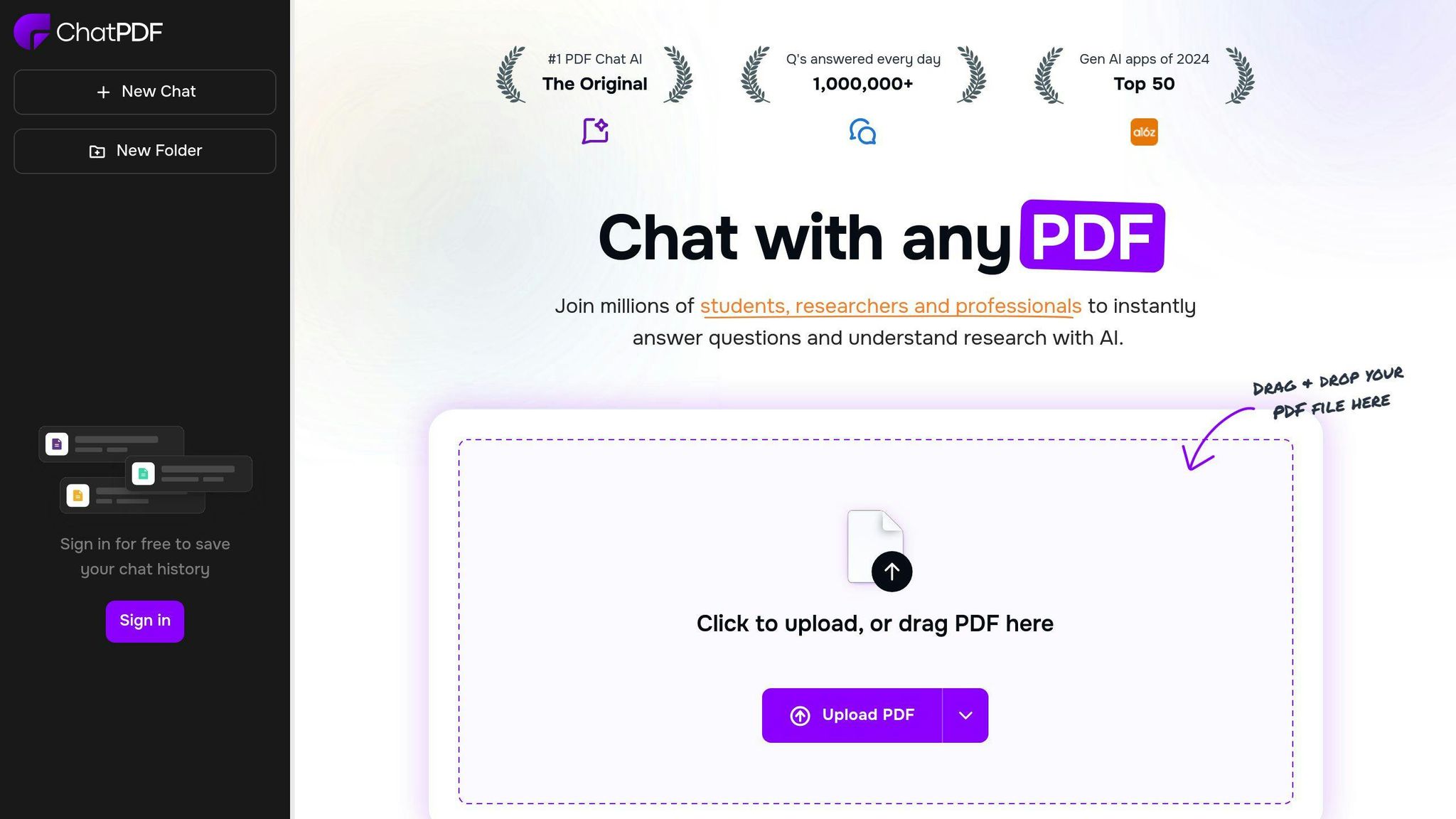
ChatPDF is an AI tool that’s shaking up how researchers and students work with PDFs. Think of it as a smart PDF reader that can understand and answer questions about your documents.
What Can ChatPDF Do?
ChatPDF packs a punch with these features:
- Ask questions about your PDF and get quick answers
- Read PDFs and answer questions in any language
- Summarize long documents in a snap
- Navigate easily with its smart paragraph indexing
“ChatPDF speeds up research and unlocks hard-to-access knowledge.”
Digging Deeper into PDFs
ChatPDF doesn’t just read. It analyzes:
- Pulls out specific info from PDFs fast
- Turns scanned docs into searchable text
- Explains data in tables (but can’t handle figures or complex analysis)
Here’s how ChatPDF stacks up against UPDF AI:
| Feature | ChatPDF | UPDF AI |
|---|---|---|
| Summarize | ✓ | ✓ |
| Translate | ✓ | ✓ |
| Explain | ✓ | ✓ |
| Convert PDFs to Mind Maps | ✗ | ✓ |
| Pricing | $19.99/month | $79/year |
What’s the Damage?
ChatPDF offers two plans:
| Plan | Price | What You Get |
|---|---|---|
| Free | $0 | 3 PDFs/day (max 10 MB, 120 pages each), 50 questions/day |
| Plus | $19.99/month | 50 PDFs (max 32 MB, 2,000 pages each), unlimited questions |
Make the Most of ChatPDF
- Use it to find specific info without manual searching
- Take advantage of its language skills for international papers
- Double-check its answers against the original document
ChatPDF is a powerhouse, but it’s not perfect. It stumbles with images and graphs, and sometimes gets things wrong. But for text-heavy research? It’s a real time-saver.
7. Consensus
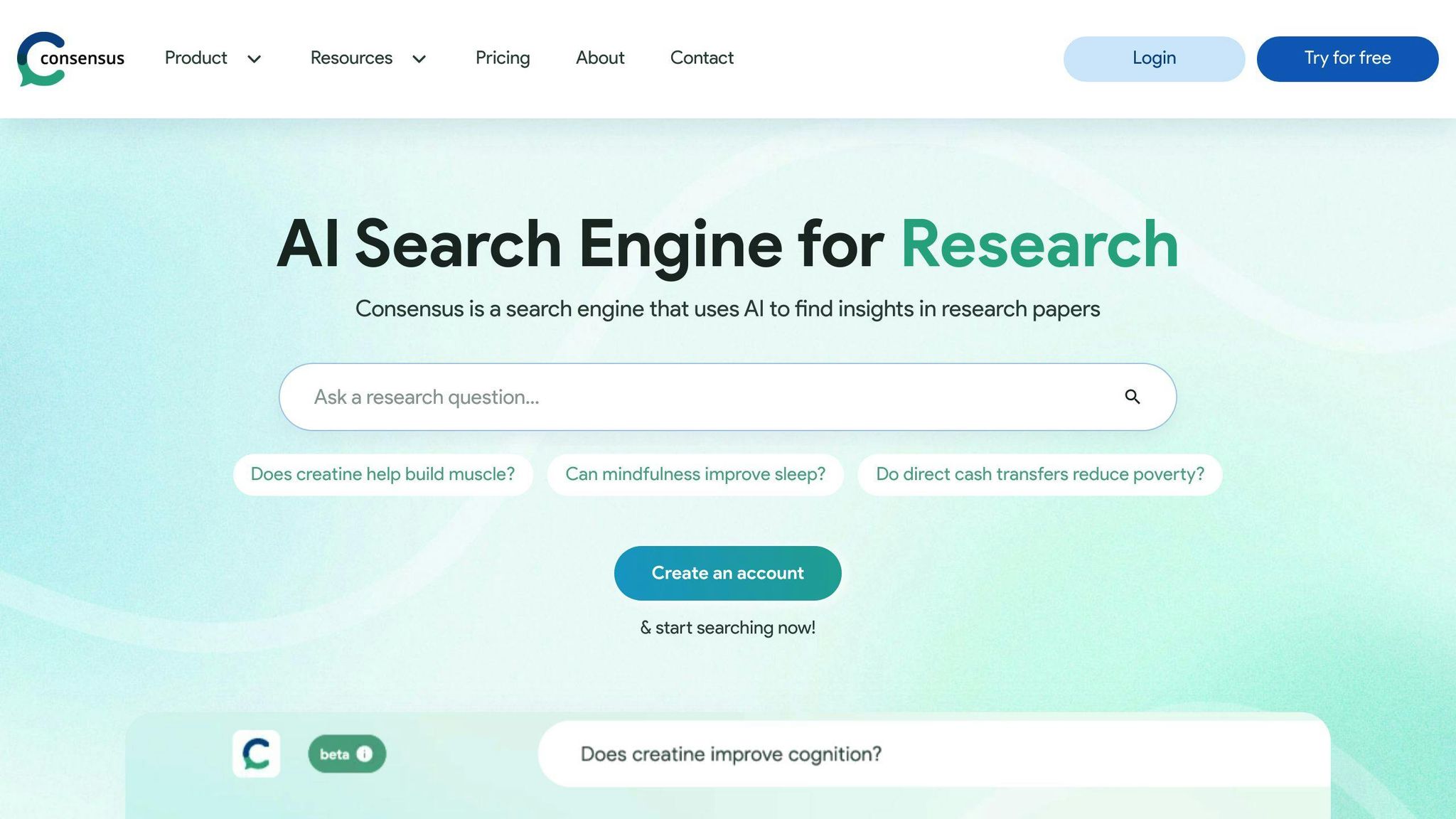
Consensus is an AI-powered academic search engine that’s changing how researchers and students find information. It’s like having a super-smart research buddy that helps you find and understand scientific papers quickly.
Key Features
Consensus comes packed with AI-driven tools:
- A huge database of over 200 million research papers
- AI-generated summaries of complex papers
- A Consensus Meter showing agreement levels on topics
- An AI co-pilot to help draft outlines and combine info from multiple papers
Research Superpowers
Consensus supercharges your research by:
- Saving time: Find relevant papers and key insights in minutes
- Providing evidence-based answers from peer-reviewed research
- Offering collaboration tools to save papers and share findings
“Consensus aims to democratize expert knowledge, bridging the gap between complex scientific research and everyday users.”
Smart Search Tips
- Ask specific questions. Instead of “Does exercise help?”, try “Does high-intensity interval training improve cardiovascular health in adults over 50?”
- Use filters to narrow down results by publication year, study type, or sample size.
- Check the Consensus Meter to quickly gauge scientific agreement on a topic.
Pricing
Consensus uses a freemium model. While exact prices aren’t public, here’s what we know:
| Plan | Features |
|---|---|
| Free | Basic search and summaries |
| Premium | Full features, including Co-pilot and advanced filters |
| Student Discount | 40% off Premium plan |
They focus on keeping it affordable, especially for students and small teams.
Consensus isn’t just a search engine – it’s a research game-changer. It makes scientific literature easier to access and understand, helping researchers work smarter. Whether you’re writing a paper, keeping up with your field, or just curious about new scientific findings, Consensus could be your new go-to tool.
8. Elicit
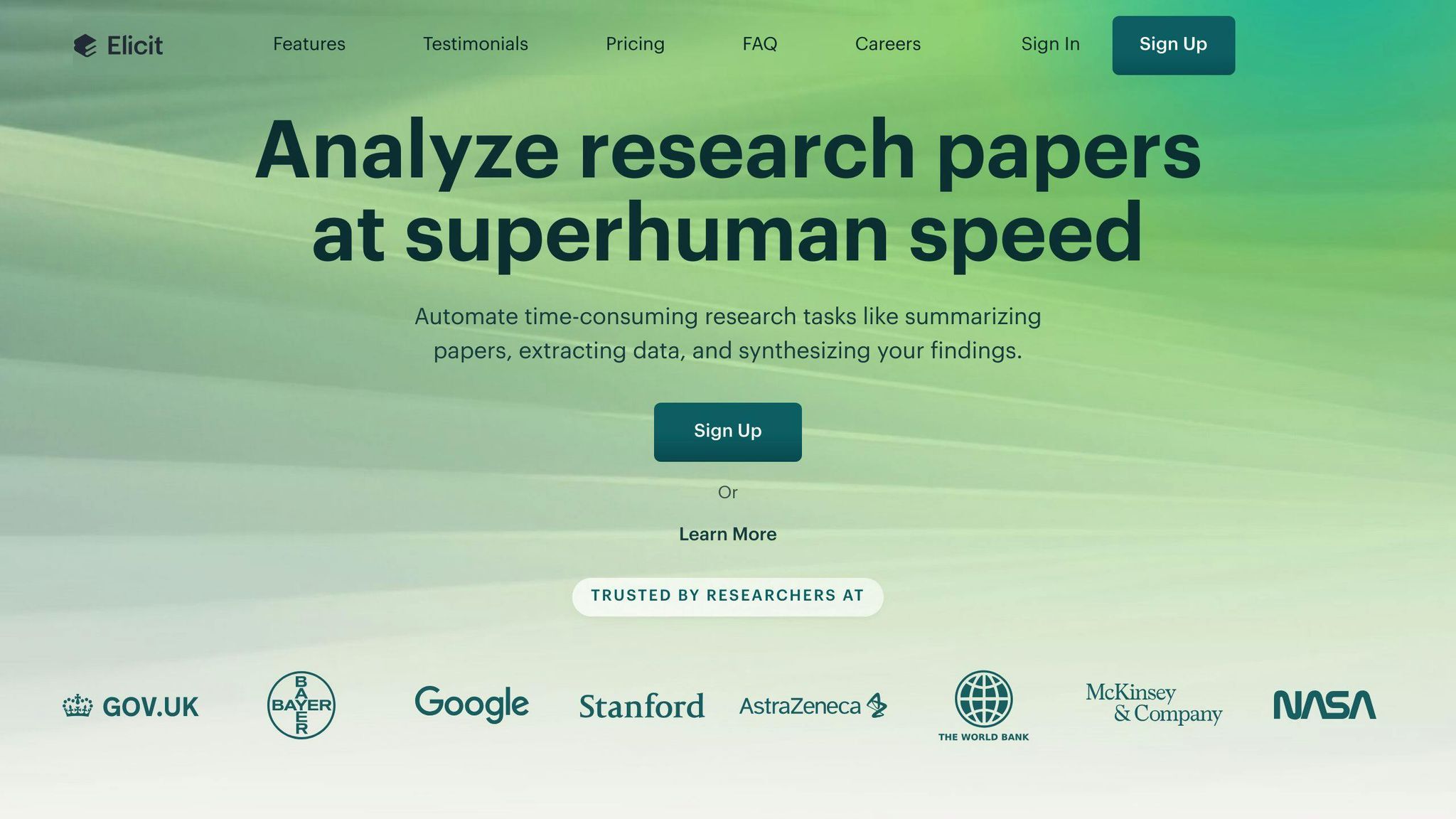
Elicit is an AI research assistant that’s shaking up academic writing. It’s built to speed up literature reviews and make researchers’ lives easier.
What Elicit Does
Elicit comes packed with some cool AI tricks:
- It searches through 200 million academic articles when you ask it a research question.
- It gives you quick, one-sentence summaries of paper abstracts.
- It can pull out specific info from papers and put it in neat tables.
- It finds common themes across multiple papers.
How It Helps Researchers
Elicit isn’t just a fancy search engine. It’s like having a super-smart research buddy:
- Some researchers say it saves them 5+ hours every week.
- It can extract paper details twice as fast (and cheap) as doing it by hand.
- You can make your own tables to pull out exactly the info you need.
“It’s rapidly surfaced a lot of interesting things I hadn’t found through traditional search engines.” – Michael Nielsen, PhD, Quantum Physicist, Computer Scientist, Author
What It Costs
Elicit has a few different plans:
| Plan | Price | What You Get |
|---|---|---|
| Basic | Free | 5,000 one-time credits, some features |
| Plus | $10/month or $120/year | 12,000 credits/month, more features, better support |
| Enterprise | Custom | Shared credits, top-notch support |
Tips for Using Elicit
- Ask specific research questions for better results.
- Use filters to narrow down your search.
- Export your findings to tools like Zotero.
- Try asking questions in different ways when pulling out data.
Elicit works best with topics like biomedicine and machine learning. It’s not perfect with theoretical stuff or non-academic content, so always check its work against the original sources.
If you’re drowning in research papers, Elicit might be just what you need. It’s not just about finding papers – it helps you understand them faster and spot connections you might have missed.
9. Scholarcy
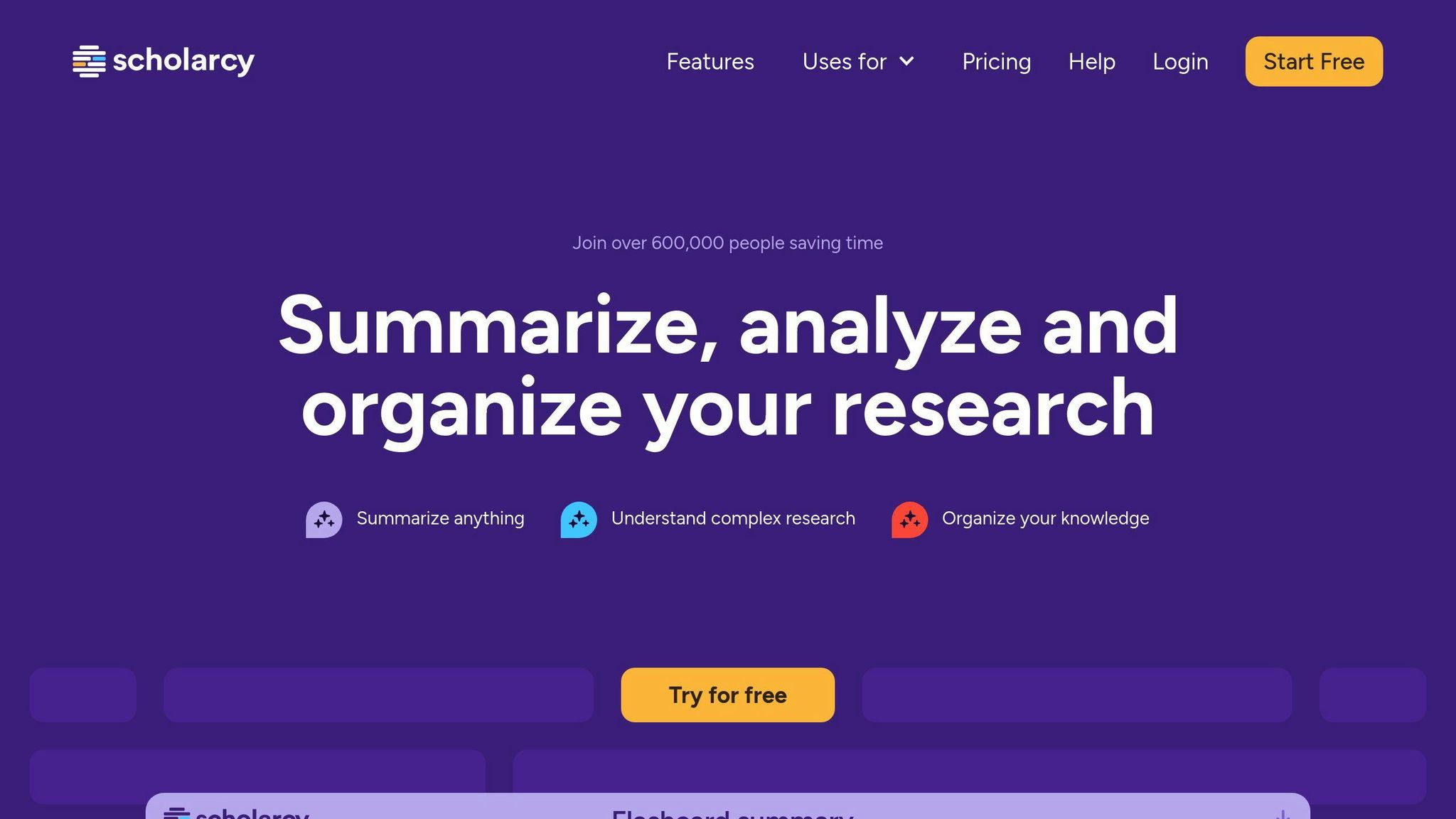
Scholarcy is an AI tool that helps researchers and students tackle academic papers. It’s like having a smart research buddy who can quickly break down complex studies.
What Scholarcy Does
Scholarcy comes packed with some cool features:
- It turns long papers into easy-to-read flashcards
- It works with PDFs, Word docs, and other formats
- It pulls out key facts, figures, and references
- It lets you customize summaries
- It plays nice with citation tools like Zotero and Mendeley
How It Speeds Up Research
Scholarcy can really boost your research game:
- Users say it cuts down paper review time by over 70%
- It helps you quickly figure out if a paper is relevant
- You can build your own library of summaries with notes
- You can export flashcards to Excel to compare different studies
“Scholarcy has over 15,000 users and has received positive feedback from researchers, students, librarians, and journalists.” – Scholarcy Team
What It Costs
Scholarcy has different plans:
| Plan | Price | What You Get |
|---|---|---|
| Free | $0 | Browser extension, 3 summaries/day, basic exports |
| Personal | $8.99/month | Unlimited summaries, more features, note-taking |
| Academic | Custom | For institutions, extra tools |
| API | From $225 | For businesses, integration options |
Tips for Using Scholarcy
1. Use the browser extension for quick article summaries
2. Export your notes with flashcards to kickstart your writing
3. Make a research overview in Excel
4. Use the Scite.AI integration to see how often articles are cited
Scholarcy isn’t just another summary tool. It’s a full-on research assistant that can make your academic life easier. If you’re swamped with papers or need to quickly check out new research, Scholarcy might be just what you need.
10. Research Rabbit
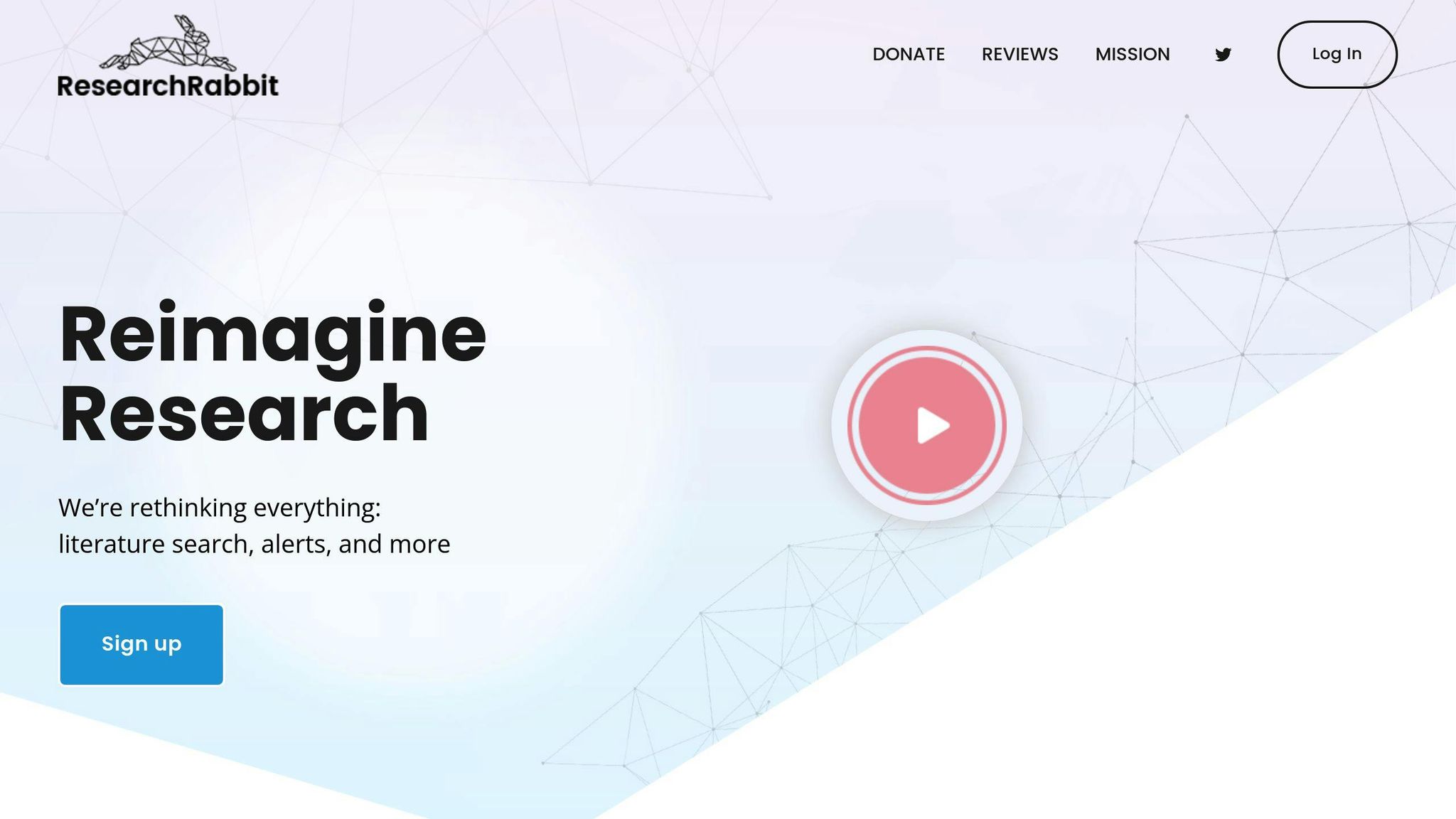
Research Rabbit is a free AI-powered tool that’s changing the game for academic literature discovery and organization. Think of it as your tireless research buddy, always on the lookout for relevant papers and connections you might miss.
Key Features
Research Rabbit isn’t messing around. Here’s what it brings to the table:
- Interactive visualizations for exploring paper networks and co-authorships
- Smart paper recommendations based on your interests
- Team collaboration tools for collections and comments
- Zotero integration for smoother reference management
- Non-spammy alerts to keep you in the loop without flooding your inbox
Literature Search on Steroids
Research Rabbit takes your literature review process to the next level:
- Start with one paper and watch it grow into a web of related research
- Map out citations to spot the heavy hitters in your field
- Dive into specific authors’ works or find new relevant researchers
- See how your topic has evolved over time with a timeline view
“ResearchRabbit is a free tool for mapping and finding literature, and I think it is an incredible tool that every researcher should consider using.” – Speaker 1
Maximizing Research Rabbit
1. Cast a wide net, then zero in: Start broad and use filters to focus on specific themes or time periods.
2. Get organized with collections: Create categories for different research themes to keep your work tidy.
3. Team up smartly: Use public collections and shareable links to collaborate on literature reviews.
4. Stay in the loop: Set up email alerts for your collections to catch new papers as they drop.
Pricing
Here’s the kicker – Research Rabbit is 100% free. No tiers, no hidden fees. It’s a powerful tool that’s open to everyone in academia, from fresh-faced students to seasoned professors.
| Plan | Price | Features |
|---|---|---|
| Free | $0 | All features included |
Research Rabbit stands out in the crowded field of research tools. While it might not crunch complex data like some paid options, its user-friendly interface and powerful discovery features make it a must-have for any researcher. Whether you’re kicking off a new project or diving deep into an established field, Research Rabbit can help you unearth connections and papers you might have otherwise missed.
Tool Comparison
Let’s break down the top AI tools for writing research papers:
| Tool | Key Features | Best For | Pricing |
|---|---|---|---|
| Deepwriter AI | AI collaboration, narrative structuring | Long-form academic writing | Free (limited), $30/month (Basic) |
| SciSpace | Semantic search, AI summaries | Comprehensive research | Free (limited), $12/month (Premium) |
| Jenni AI | Grammar fixes, citation management | Academic writing and research | Free (limited), $20/month (Unlimited) |
| Paperpal | Real-time language fixes, plagiarism check | Polishing academic papers | Free (limited), $25/month (Prime) |
| Quillbot | Paraphrasing, grammar check | Improving writing style | Free (limited), $4.17/month (Premium) |
| ChatPDF | PDF analysis, question-answering | Quick document comprehension | Free (limited), $19.99/month (Plus) |
| Consensus | AI summaries, evidence-based answers | Literature review and synthesis | Free (basic), Premium (varies) |
| Elicit | Literature search, data extraction | Streamlining literature reviews | Free (limited), $10/month (Plus) |
| Scholarcy | Article summarization, flashcards | Efficient reading and note-taking | Free (limited), $45/year (Plus) |
| Research Rabbit | Paper network visualization | Discovering related research | Free |
How do you pick the right tool? Here’s what to consider:
- What do you need it for? Some tools are great for literature reviews (like Consensus and Elicit), while others help with writing (like Deepwriter AI and Jenni AI).
- Does it play nice with your other tools? Research Rabbit, for example, works with Zotero.
- Language matters. If you’re working in multiple languages, check out ChatPDF and Quillbot.
- Money talks. Free tiers are great, but premium features cost. Figure out what’s worth paying for.
- How tech-savvy are you? Some tools (like Deepwriter AI) have cool features but might take time to learn.
Here’s the thing: these AI tools are helpers, not replacements for your brain. As Dr. Michael Nielsen, a quantum physicist and computer scientist, said about Elicit:
“It’s rapidly surfaced a lot of interesting things I hadn’t found through traditional search engines.”
That’s the power of AI tools – they can supercharge your research. But always double-check what they tell you.
Pro tip: Mix and match tools for different parts of your research. You could use Research Rabbit to find papers, Elicit to dig deep, and Paperpal to polish things up. It’s like having a whole team of AI assistants at your fingertips.
Summary
AI tools have changed the game for academic writing. They’re like super-smart assistants for researchers and students. Here’s what you need to know about the top 10 AI tools we’ve covered:
AI Writing Tools: The Good Stuff
AI tools can:
- Save you tons of time
- Make your writing more accurate
- Help level the playing field for non-native English speakers and people with disabilities
Picking the Right AI Tool
When you’re choosing an AI tool, think about:
1. What you need it for
Different tools are good at different things. Research Rabbit is great for finding literature, while Elicit is your go-to for pulling out data.
2. How it fits with your workflow
Look for tools that play nice with what you’re already using. Research Rabbit, for example, works well with Zotero.
3. Language options
If you work in multiple languages, check out tools like ChatPDF and Quillbot.
4. Your budget
Many tools have free versions, but the really cool features often cost money. Think about what you’re getting for your cash.
Top AI Writing Tools: Quick Comparison
| Tool | Cool Feature | Best For | Starting Price |
|---|---|---|---|
| Deepwriter AI | AI teamwork | Long academic papers | Free (with limits) |
| SciSpace | Smart search | Big research projects | Free (with limits) |
| Jenni AI | Citation help | Academic writing and research | Free (with limits) |
| Paperpal | Fixes as you write | Polishing academic papers | Free (with limits) |
| Quillbot | Rewording | Improving how you write | Free (with limits) |
The Ethics of Using AI
AI tools are awesome, but use them wisely:
- Be honest about using AI in your work
- Double-check what the AI gives you
- Keep improving your own skills – AI is a helper, not a replacement
What the Experts Say
Dr. Michael Nielsen, a big deal in quantum physics and computer science, said:
“It’s rapidly surfaced a lot of interesting things I hadn’t found through traditional search engines.”
This shows how AI can find cool stuff you might miss otherwise.
What’s Next?
AI tools are going to keep getting smarter. But remember:
- Use AI to boost your research skills, not replace them
- Keep an eye out for new tools
- Enjoy the efficiency, but keep your work honest and true
FAQs
Can we use AI tools to write a research paper?
Yes, you can use AI tools to help write research papers. But there’s a catch:
AI isn’t a magic wand. It’s more like a really smart assistant. Here’s what you need to know:
AI can help, but it can’t do your job. You still need to think critically and use your expertise.
Most AI writing tools are online or downloadable. Some have free versions, but you’ll often need to pay for the good stuff.
Using AI in academic writing is a bit of a minefield. You need to be upfront about it.
Here’s a quick breakdown:
| What to do | Why it matters |
|---|---|
| Mention AI use in Methods | Keeps things transparent |
| Double-check AI content | AI can make mistakes |
| Cite properly | Avoid accidental plagiarism |
| Take responsibility | It’s your paper, after all |
Jon Morgan, CEO & Editor-in-Chief at Venture Smarter, puts it this way:
“AI can be a fantastic tool for researchers, capable of analyzing vast amounts of data quickly and spotting trends that might not be obvious to human researchers.”
But it’s not all sunshine and rainbows. James Wilkinson, CEO & Co-Founder of Balance One Supplements, warns:
“The use of AI in research must be used transparently and be held accountable. Researchers must inform consumers and the scientific community about the use of AI in the research process, and outline the boundaries of AI-derived results.”
Bottom line? AI can supercharge your research writing. But use it wisely, and always be honest about it.
