Keeping up with academic reading is tough. AI summarization tools can help by breaking down dense research papers into clear summaries, saving time without losing depth. Here’s a quick look at the top tools for academic summarization:
- DeepWriter: Produces detailed, citation-ready drafts with advanced verification. Pricing starts at $29/month.
- Scholarcy: Simplifies academic papers into structured summaries and generates bibliographies. Costs $45/year.
- QuillBot: Offers flexible summarization modes and integrates with Google Docs. Free and $99.95/year premium options.
- Paperguide: Focuses on managing and organizing research but lacks detailed public info.
- Genei: Combines summaries with research organization tools. Pricing details unavailable.
Each tool fits different academic needs, from student assignments to professional research. Below is a comparison to help find the best fit.
Quick Comparison
| Tool | Best For | Key Features | Pricing |
|---|---|---|---|
| DeepWriter | Detailed academic drafts | Multi-agent verification, citations | $29–$169/month |
| Scholarcy | Academic paper summaries | Bibliography generation | $45/year |
| QuillBot | Flexible summarization | Google Docs integration | Free/$99.95/year |
| Paperguide | Research organization | Collaboration tools | Contact for info |
| Genei | Research workflows | Keyword extraction, Q&A | Contact for info |
Choose based on your academic goals and budget.
1. DeepWriter

DeepWriter is designed to turn complex academic topics into clear, fully cited drafts. Unlike standard summarization tools that merely condense text, DeepWriter goes a step further. It scans trusted sources, connects evidence, and produces well-supported answers. At the heart of this platform is the Abraxas engine, which coordinates multiple specialist agents to gather and cross-check evidence, resolve inconsistencies, and create cohesive drafts with complete citations.
Summarization Accuracy
DeepWriter doesn’t just summarize – it ensures clarity and structure. Capable of handling documents up to 275 pages, the platform delivers summaries that retain essential academic content without losing context. Its multi-agent system filters out irrelevant details and focuses on key insights, making it especially effective with dense academic language and technical terms that often trip up other tools.
What sets DeepWriter apart is its ability to verify evidence and resolve contradictions in real time. This method reduces common AI errors, ensuring that the final output is both accurate and reliable.
Citation Management
One of the standout features of DeepWriter is its robust citation system. Every claim is directly linked to its source, with citations automatically formatted and ready to use. This eliminates the tedious task of manually tracking and formatting references.
Citations can be exported in various formats, including PDF, Word, and LaTeX, catering to different academic workflows. This feature is a significant time-saver for researchers juggling multiple sources and styles.
Workflow Integration
DeepWriter is built for seamless integration. With one-click export options for PDF, Word, and LaTeX, it adapts to diverse institutional requirements and personal preferences. The platform also provides API access across all pricing tiers, allowing users to integrate it with their existing research tools.
Another handy feature is its ability to automatically generate tables, charts, and diagrams for inclusion in final drafts. This eliminates the need for separate visualization tools, streamlining the entire writing process. Flexible pricing plans further enhance its appeal, accommodating a range of academic needs.
Pricing
DeepWriter offers three subscription plans, each with monthly and annual billing options:
- Starter Plan: $39.00 per month (or $29.00 annually). Includes 55 tokens per month, with rollover up to 165 tokens, supporting drafts up to 165 pages.
- Plus Plan: $79.00 per month (or $59.00 annually). Offers 130 tokens per month, with rollover up to 390 tokens, allowing for drafts up to 275 pages.
- Pro Plan: $169.00 per month (or $129.00 annually). Comes with 300 tokens per month, with rollover up to 900 tokens, also supporting drafts up to 275 pages.
All plans include features like citations, visuals, API access, and priority support. Token rollover ensures flexibility, making it easier to manage varying academic workloads.
2. Scholarcy
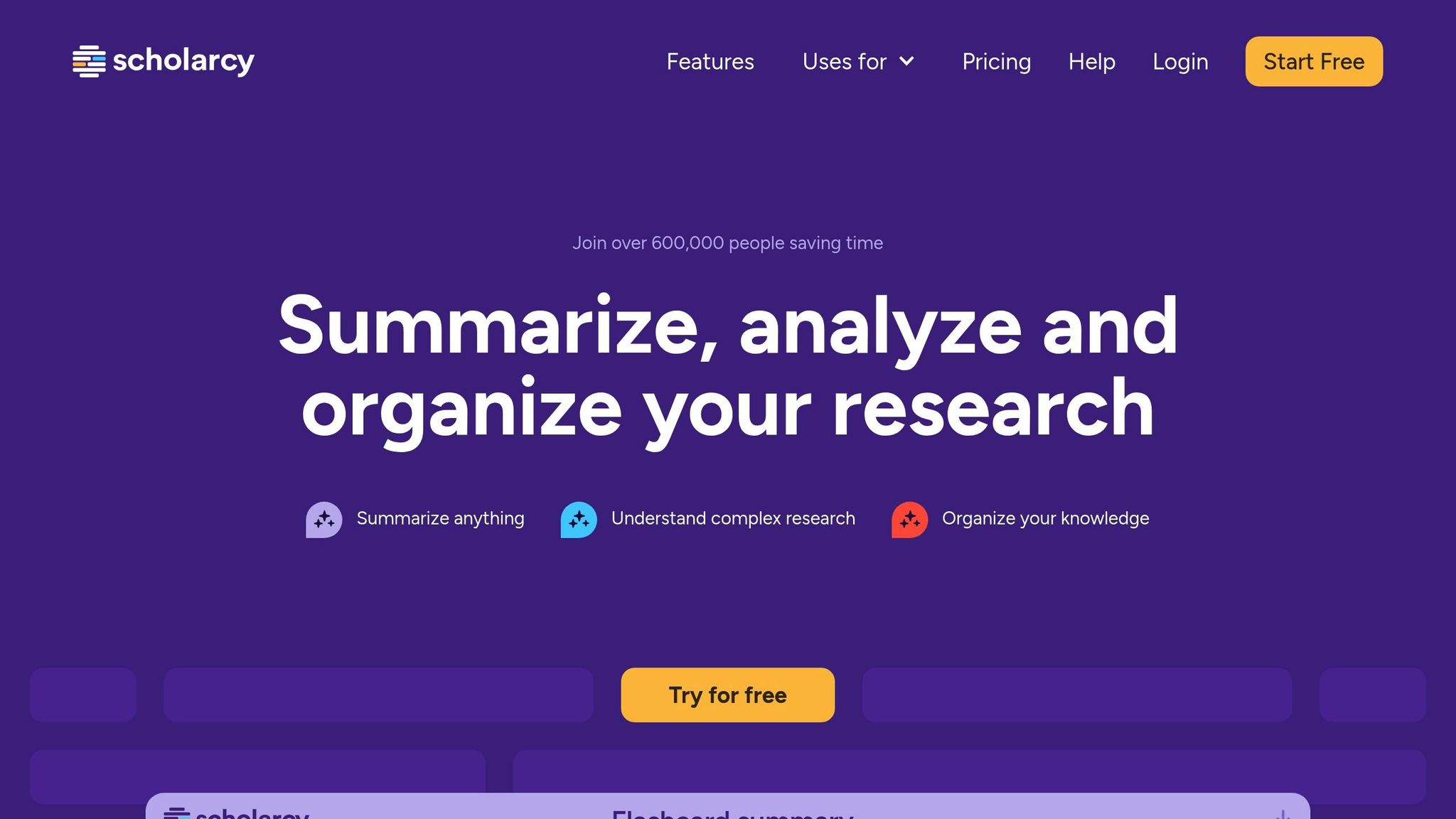
Building on the depth offered by tools like DeepWriter, Scholarcy focuses exclusively on academic content. This specialized summarization tool transforms complex research papers into clear, structured summaries. Unlike general-purpose AI tools, Scholarcy is tailored to handle the unique challenges of scholarly writing, making it a trusted resource for students and researchers navigating academic literature.
Summarization Accuracy
Scholarcy stands out for its ability to break down dense academic papers into organized summaries that preserve the integrity and depth of the original work. It automatically identifies and extracts key points, figures, tables, and references while maintaining the precision required for scholarly material. This makes it especially effective for scientific and technical content where attention to detail is paramount.
The tool’s compatibility with open-access academic repositories enhances its usability, making it a valuable asset for conducting thorough literature reviews. By highlighting key methodologies, results, and conclusions, Scholarcy allows users to evaluate complex research more efficiently than traditional reading methods.
Citation Management
One of the standout features of Scholarcy is its automatic bibliography generation. The platform simplifies the process of extracting and organizing reference lists, reducing the likelihood of citation errors and streamlining research workflows.
Scholarcy also integrates seamlessly with popular reference management tools like Zotero, allowing users to export citations directly into their preferred system. This ensures consistency and saves time across research projects.
Additionally, Scholarcy creates interactive flashcards from its summaries, which can be especially helpful for students studying for exams or researchers organizing key concepts. These flashcards include properly formatted citations, making them a practical tool for both learning and research synthesis.
Workflow Integration
Scholarcy’s browser extension allows users to generate summaries directly from URLs, making it incredibly convenient for browsing academic journals or databases. The tool’s cloud-based flashcard library supports collaboration and cross-device access, enhancing its functionality for group projects or multi-device workflows.
Accessibility is another area where Scholarcy shines. The text-to-speech feature supports auditory learning and is particularly beneficial for neurodivergent users. Combined with its structured summaries, this functionality ensures that Scholarcy meets the needs of a diverse academic audience.
Pricing
Scholarcy offers a simple two-tier pricing model to cater to varying academic demands:
- The free plan allows up to 10 summaries per month and includes single flashcard exports, making it a good option for casual users or those exploring the platform.
- Scholarcy Plus, priced at $45.00 per year, provides unlimited summaries, one-click bibliography generation, and full access to the cloud-based flashcard library. At under $4.00 per month, this plan offers extensive features at a budget-friendly rate.
The Plus plan is ideal for those who require frequent access to summarization tools and advanced citation management features, making it a comprehensive solution for academic users.
3. QuillBot
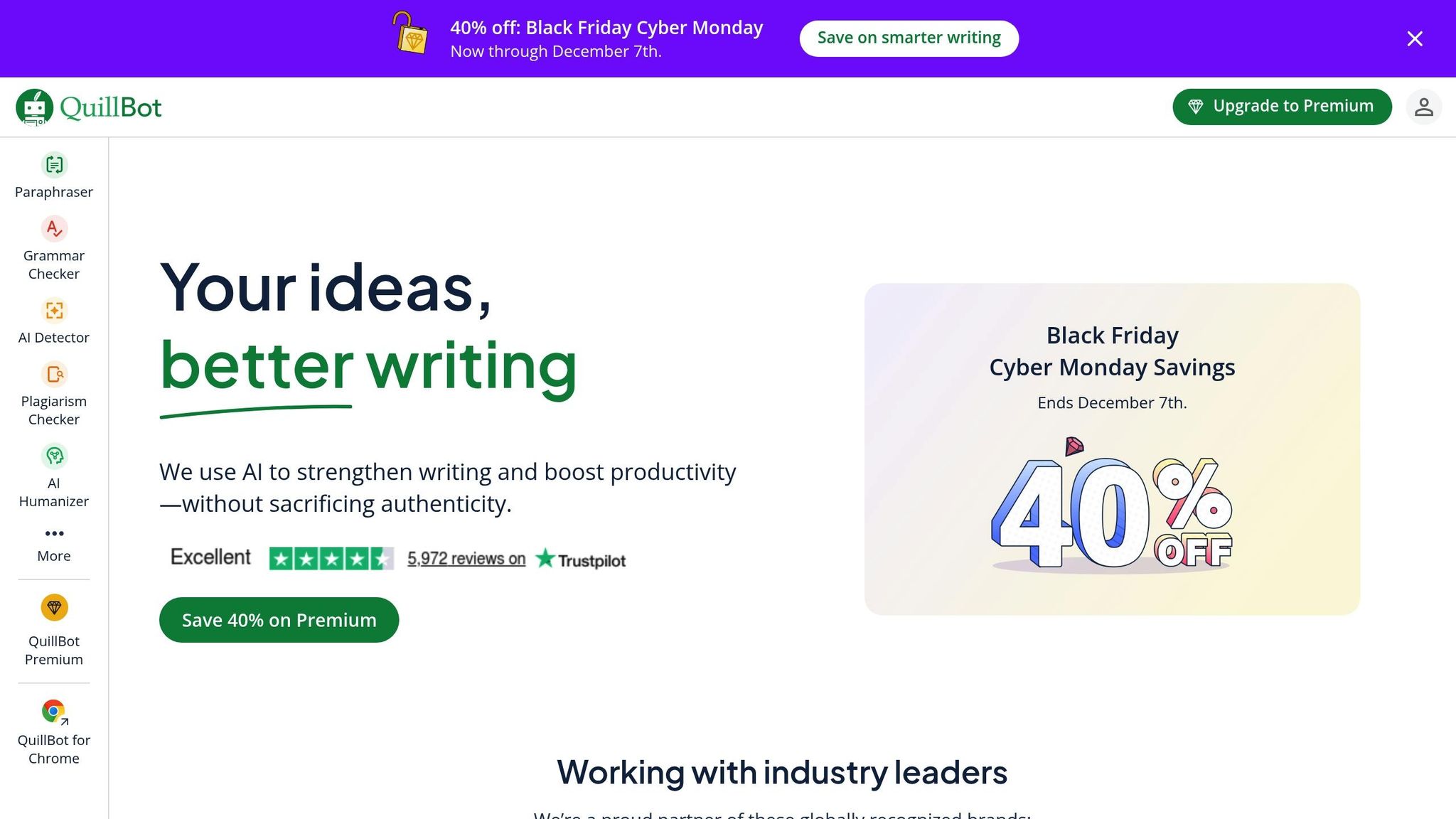
QuillBot has built a solid reputation for its paraphrasing tools, making it a go-to option for students and researchers seeking quick, dependable academic summaries. Its ability to simplify complex texts while keeping them clear and coherent makes it particularly useful in academic settings.
Summarization Accuracy
QuillBot uses a combination of extractive and abstractive methods to create summaries, offering two modes tailored for different needs: key sentence extraction and paragraph rephrasing.
- Key sentence mode pulls the most important sentences directly from the source material, providing a concise overview.
- Paragraph mode takes a more fluid approach, blending and rephrasing content to create a smoother summary.
Users can adjust the level of detail with a slider, giving them control over how brief or in-depth the summary should be. However, the tool’s accuracy can fluctuate when dealing with highly technical or specialized content. It performs best with well-structured academic papers but may struggle with complex scientific notation, mathematical formulas, or niche terminology, particularly in STEM fields.
Workflow Integration
QuillBot’s browser extension is a handy feature for summarizing content directly from academic databases, journal sites, or even PDF viewers. This eliminates the need to switch between applications, saving time and effort. The extension works seamlessly with widely-used academic platforms, allowing users to highlight text and generate summaries on the spot.
Additionally, QuillBot integrates with Google Docs and Microsoft Word through dedicated add-ins. This functionality lets users summarize sources directly within their writing environment, streamlining tasks like literature reviews or research papers that require multiple summaries. The platform supports various input formats while preserving essential formatting, making it a practical tool for academic workflows.
Pricing
QuillBot operates on a freemium model, offering both free and premium plans:
- The free plan allows users to summarize up to 1,200 words per session and provides access to basic summarization modes. It’s ideal for shorter articles or quick overviews.
- QuillBot Premium, priced at $99.95 per year (about $8.33 per month), removes word limits and unlocks advanced features like faster processing speeds and priority customer support. The premium subscription also includes access to QuillBot’s full suite of writing tools, making it a valuable resource for academic writing beyond summarization.
Students can take advantage of discounts to lower the annual premium cost. For those with short-term needs, a monthly subscription is available at $19.95 per month, which is particularly useful for specific projects or academic terms.
4. Paperguide
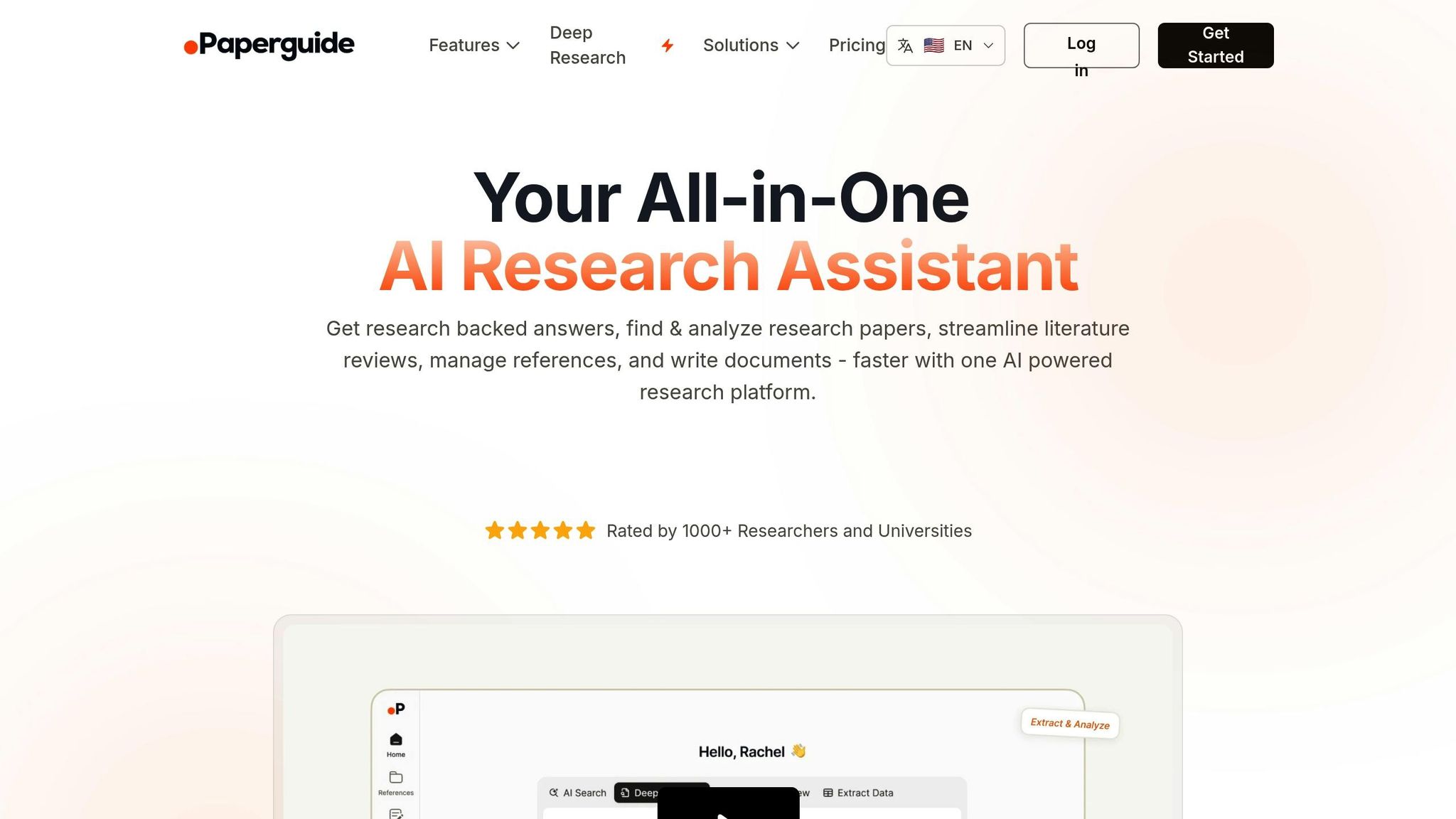
Paperguide is described as a tool designed to assist academics and students in navigating scholarly literature. However, public information about it is scarce, leaving many aspects unclear.
- Summarization Accuracy: There’s no available data on how well Paperguide handles complex academic texts, as it lacks benchmarks or technical specifications.
- Citation Management: Details about its citation management capabilities, such as supported styles or automated reference generation, are not provided.
- Workflow Integration: Information on how Paperguide integrates with academic workflows or what file formats it supports is missing.
- Pricing: The absence of pricing details makes it difficult to assess its value or affordability.
Compared to other platforms that offer comprehensive documentation and evaluations, Paperguide’s limited transparency poses challenges for potential users. Those interested in the tool might need to reach out directly to the Paperguide team for more information and weigh its unknowns against other options with clearer offerings.
5. Genei
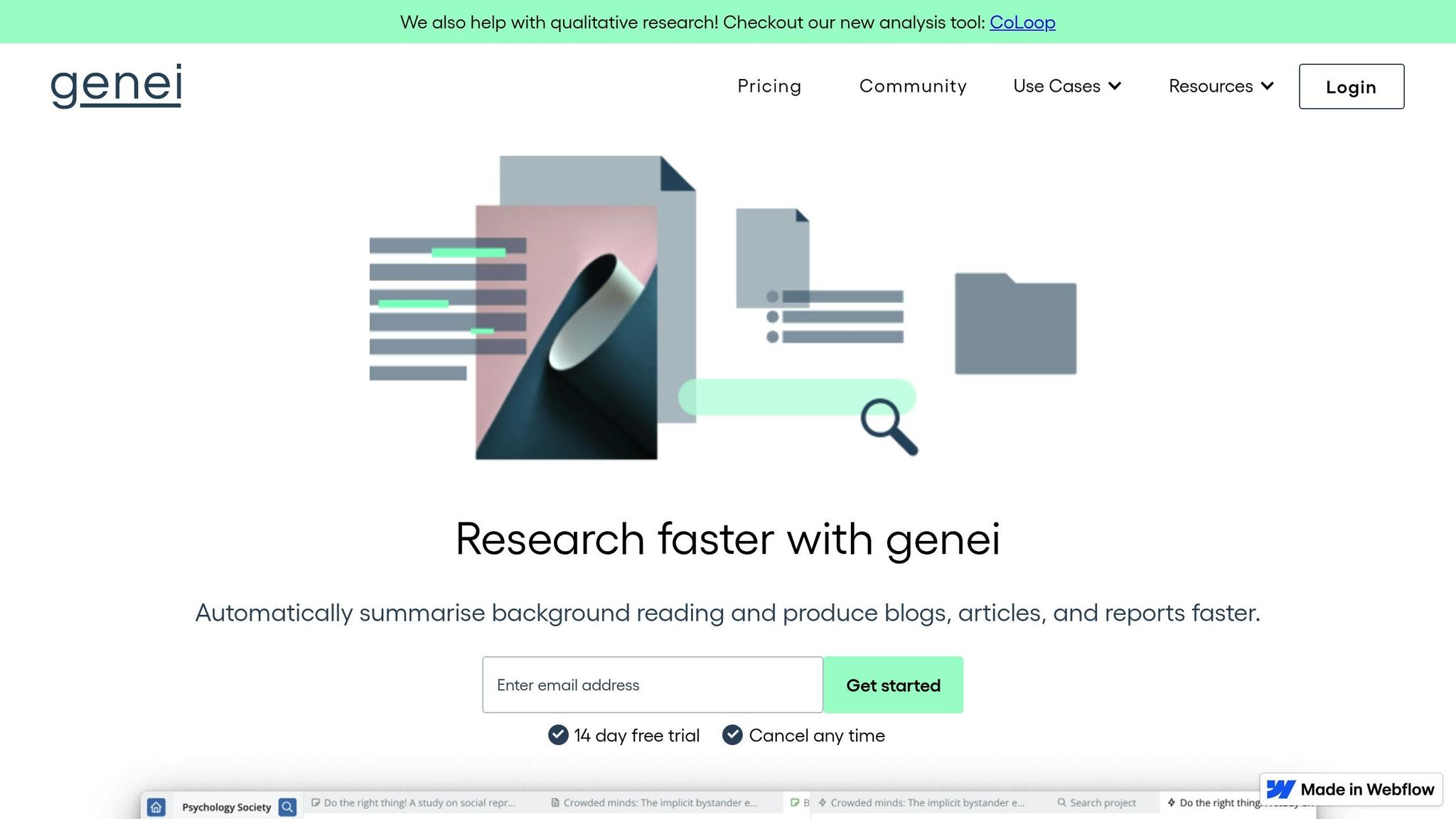
Genei is a research platform tailored for those juggling multiple sources and long-term projects. It combines document analysis with organizational tools, making it particularly useful for academic work. Below, we break down its summarization capabilities, workflow tools, and pricing details.
Summarization Accuracy
Genei scored 7/10 for Academic Accuracy in summarizing academic texts [1]. It allows users to fine-tune the depth and focus of its summaries. The platform also features a question-answering tool that provides precise answers to user queries and a keyword extraction tool that highlights key terms and themes automatically.
Workflow Integration
Genei prioritizes creating a seamless research environment, earning a 6/10 for Integration Capabilities [1]. Instead of focusing on external tool compatibility, it emphasizes an all-in-one workspace. Users can upload and organize documents into custom research libraries, where AI tools help analyze and connect information across sources. This feature is particularly helpful for spotting patterns and linking related ideas. Additional tools include integrated note-taking for annotating summaries and organizing insights. For team projects, Genei offers collaborative options, enabling users to share libraries, notes, and summaries for better project management [1].
Pricing
Genei’s pricing isn’t publicly listed. You’ll need to contact the company directly for plan details.
Advantages and Disadvantages
Here’s a breakdown of key features and limitations for each tool, helping you align your academic needs with the right solution. Each AI tool offers unique benefits and challenges when it comes to managing academic literature.
DeepWriter shines when it comes to creating publication-ready content with built-in citation management. Its Abraxas engine uses multiple specialist agents to deliver up to 275 pages of well-structured academic writing, complete with verifiable sources. It even automates the creation of tables, charts, and diagrams. On the downside, its token-based pricing can become costly for frequent users.
Scholarcy excels in processing academic papers, offering structured summaries that retain critical methodological details and strong citation extraction capabilities. However, its focus is quite narrow – it’s less effective with non-academic content and offers limited customization for summary length and style.
QuillBot is appealing for its freemium model and easy-to-use interface. It provides multiple summary modes and integrates seamlessly with popular writing tools, making it a budget-friendly option for students and researchers. That said, it struggles with highly technical academic language and may oversimplify complex theoretical concepts.
Paperguide combines summarization with organizational tools, making it ideal for managing multiple sources at once. It’s particularly good at identifying connections between papers and maintaining research context across projects. Collaborative features make it a strong choice for team research. Its main drawback is summarization accuracy in specialized fields, where nuanced terminology can sometimes be misinterpreted.
Genei offers more than just summarization – it’s a comprehensive research workspace. With question-answering capabilities and keyword extraction tools, it helps researchers dive deeper into their sources. It’s particularly useful for literature reviews, thanks to its ability to organize and connect information across multiple documents. However, its lack of transparent pricing and limited integration with external tools may deter users seeking more flexible workflows.
Here’s a quick comparison of each tool’s performance in key areas:
| Tool | Summarization Accuracy | Citation Management | Workflow Integration | Pricing |
|---|---|---|---|---|
| DeepWriter | Excellent (multi-agent verification) | Automatic citations with source links | API access, PDF/Word/LaTeX export | $29–$169/month |
| Scholarcy | Very Good (academic-focused) | Strong citation extraction | Limited external integrations | $45/year |
| QuillBot | Good (general content) | Basic citation support | Google Docs, Word integration | Freemium, $99.95/year premium |
| Paperguide | Good (research organization) | Moderate citation features | Team collaboration tools | Contact for pricing |
| Genei | Good (academic accuracy) | Keyword extraction focus | All-in-one workspace approach | Contact for pricing |
When choosing a tool, consider both your budget and research priorities. DeepWriter is ideal for researchers who need polished, publication-ready results and can afford the higher cost. QuillBot is a great option for students or casual users looking for affordability and usability. Meanwhile, Scholarcy, Paperguide, and Genei cater to more specific needs, such as advanced organization or deeper academic analysis. However, tools like Paperguide and Genei may require direct pricing inquiries, which could complicate budget planning.
These comparisons provide a clear starting point for selecting the right tool, with further recommendations to follow.
Final Recommendations
Based on the pros and cons outlined earlier, these recommendations aim to match the right tools to specific academic roles. Each tool has its strengths, making it better suited for particular needs.
For undergraduate and graduate students, QuillBot is a solid option. Its freemium model makes it an affordable choice for students on tight budgets. While it may occasionally oversimplify complex theoretical ideas, it works well for tasks like coursework, essay writing, and basic research. Its focus on clarity and ease of use aligns with the needs of students managing both academic and financial pressures.
Research professionals and faculty members might benefit most from DeepWriter. Powered by its Abraxas engine, this tool excels at creating publication-ready content. It uses a multi-agent verification system to ensure accurate drafts, complete with automatic citations and source verification. With pricing ranging from $29 to $169 per month, it’s ideal for producing detailed, polished work like research papers, grant proposals, and literature reviews. Its ability to integrate seamlessly into academic workflows makes it a valuable resource for those requiring depth and precision.
For academic teams and collaborative groups, Paperguide offers powerful organizational and collaborative tools. It’s particularly useful for managing multiple sources and maintaining research context, which is crucial for systematic reviews and meta-analyses. Its features address the complexities of team-based research, making it an excellent choice for those who prioritize workflow efficiency.
Specialized academic researchers, especially those working with peer-reviewed papers, should consider Scholarcy. This tool is designed to retain critical details, such as methodological information, that others might overlook. By ensuring that key elements are both captured and citable, Scholarcy supports researchers who need accuracy and depth without breaking the bank.
Finally, for those managing comprehensive research workflows, Genei stands out. Its combination of summarization, keyword extraction, and question-answering capabilities makes it a strong choice for literature reviews. Genei helps organize and connect information across multiple documents, making it invaluable for researchers looking to streamline complex projects while maintaining a clear focus on their objectives.
FAQs
How does DeepWriter provide accurate and reliable academic summaries compared to traditional methods?
DeepWriter uses advanced AI algorithms to deliver precise and reliable academic summaries, tailored specifically for scholarly texts. These algorithms are trained to pinpoint key ideas, highlight critical details, and retain the original context and tone essential for academic writing.
Compared to traditional summarization methods – which often take longer and are susceptible to human error – DeepWriter’s AI tools simplify the process. They produce summaries that are concise, clear, and contextually accurate, allowing researchers and students to save time without compromising the integrity of the original content.
What makes Scholarcy effective for summarizing scientific and technical content in academic papers?
Scholarcy shines when it comes to breaking down dense scientific and technical material. Using advanced algorithms, it pinpoints key information, pulls out essential data, and simplifies complex topics into clear and concise summaries. This makes it especially helpful for academics and students who need quick, reliable insights from research papers.
Some standout features include its ability to generate highlights, extract references, and produce structured summaries that align with the needs of academic writing. These tools not only save time but also make critical information easy to access, offering a practical solution for tackling scholarly texts.
Can AI summarization tools accurately process complex scientific notation and technical terms used in STEM research?
AI summarization tools, like the ones discussed here, are built to process a variety of academic texts, even those loaded with technical jargon and intricate structures. That said, their effectiveness can vary based on the tool and the specific demands of the content. Many of these tools rely on advanced natural language processing (NLP) to interpret specialized terms, but their accuracy often hinges on how extensively they’ve been trained using STEM-focused datasets.
When dealing with highly technical documents, it’s wise to double-check the generated summaries. This step helps ensure that essential details and context aren’t lost, keeping the final output suitable for academic or professional standards.
